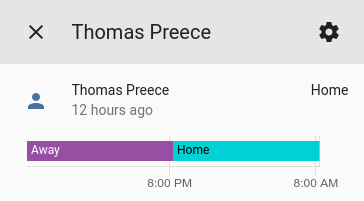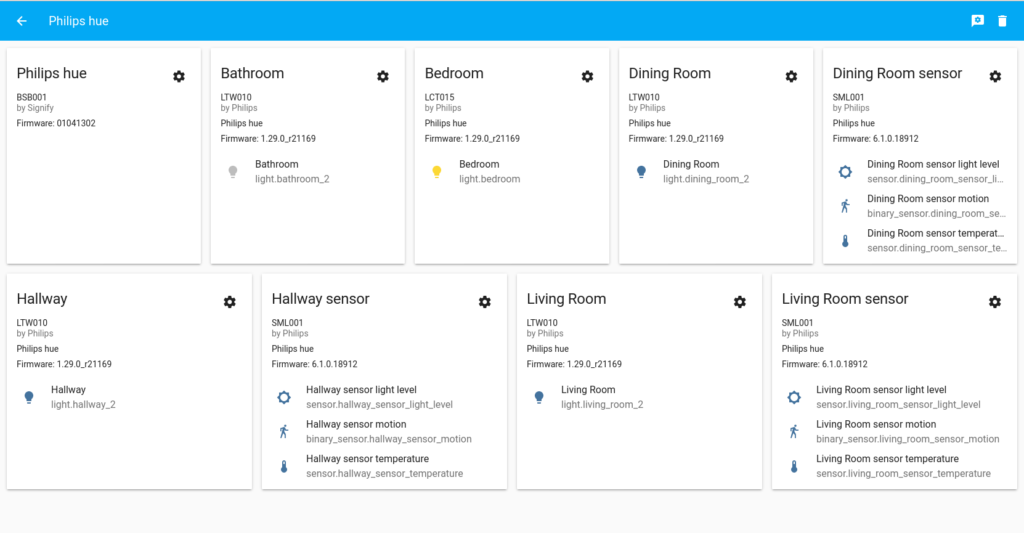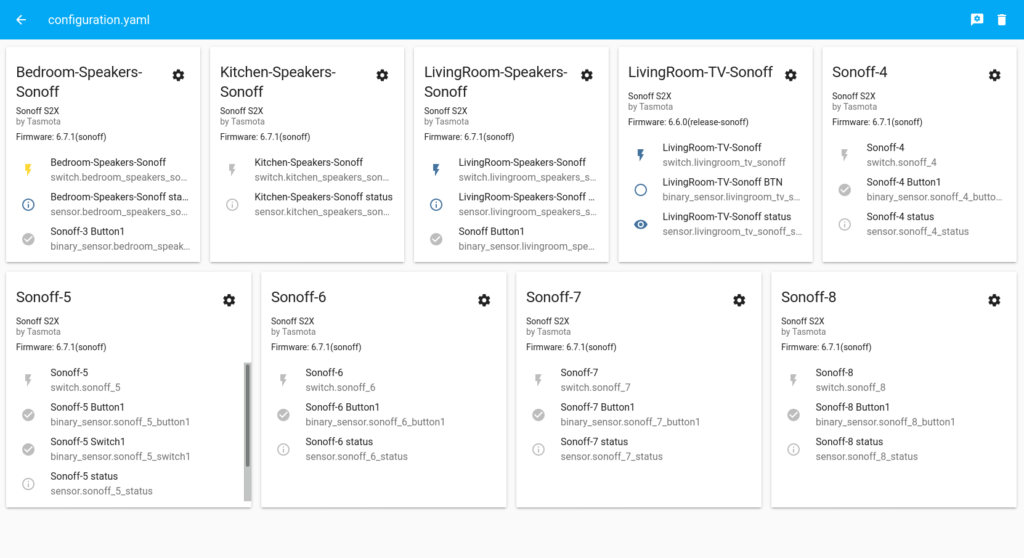If you found my content helpful then please consider supporting me to do even more crazy projects and writeups. Just click the button below to donate.
I was recently awarded a gift card for exemplar work at work which was amazing but it could only be spent in limited number of high street stores which I almost never use anymore. I had to rack my brain to figure out what I wanted to spend this money on and as is like me, I came up with another project rabbit hole to funnel this money (and even more) into. I had resolved to make my home “smart”.
The first decision was what system? As a bodger I wanted flexibility and didn’t want to be tied into a proprietary ecosystem so I started looking at open source solutions that would work with off the shelf sensors. The two options I came to were OpenHAB and HomeAssistant. After a bit of research I decided to go with Home Assistant and after a bit of Docker fu it was happily running on my NAS.
The next step was what to plumb into it. I already had a MikroTik Router which it automatically picked up on, allowing me to do Person presence detection. To it I added a Phillips Hue v1 hub, and in each room hue bulbs and some motion detectors. Grand, I now no longer need light switches and can turn the lights on before my key goes in the front door! Again Home Assistant had absolutely no issue picking them up and allowing them to be used in it’s ecosystem. It’s feeling smarter already but lets not stop there.
The next annoyance I had was having to switch my TV on when I got in (can’t be missing pointless can I?). At that time my TV was running a small atom based machine with Kodi and a TV tuner which could be a bit slow to start so automating turning this on and off would be very helpful. Enter the Sonoff smart plugs.
A week or so later and I had a collection of Sonoff smart plugs, out of the box they are not compatible with Home Assistant but you can easily flash an open source firmware called Tasmota which is (via MQTT). I opened each one up and soldered on a programming header and flashed the open source Tasmota firmware, it was laborious but worth it! Now the smart plugs are all configured and hooked into the network, Home Assistant picked them up again with ease. Grand, I can now turn the lights and the TV on automatically when I get near my house and can safely shut down the TV with the help of a small piece of extra software called iotLink.
Next on the list was synchronised smart speakers. I could of gone with the standard Sonos option but those things are expensive and I fancied a bit more of a DIY solution. In the end I found a solution using a cheap $15 circuit board and some speakers, much more my style. I’ll have further details on that in another blog post so stay tuned. Right that’s the synchronised audio sorted and I also hooked them all up to Sonoff smart plugs because why not.
I now had most of the easy wins covered. However there was one remaining niggle, getting my phone out all the time to turn bits of the house on and off. Other HA users often attach android tablets to the wall for a control interface which is a good idea but a waste of electric, not to mention android tablets are expensive too. This is when I thought, why can’t I use e-ink devices as they are perfect for this low refresh interface. Checking on Ebay, a second hand Kindle Paperwhite sets you back about £30. Perfect. After a bit more work the Kindle worked perfectly and is what I use day to day now. To see all the technical details, stay tuned for another HomeAssistant Blog post coming soon.
Where next for the project you may be asking? I’ve still got plans to integrate heating control into the system and I’d like to continue experimenting with person detection to the room scale as I get fed up of the lights going off when I stay too still. I started person room detection a while back by using ESP32 chipsets, Bluetooth signal strength and beacons but haven’t perfected it yet. I also need to finish hooking up the Cheese-o-matic to the system and the 3D printer but that is for another time.